Ranking
The Ranking Dashboard provides a view into institutional ranking within a ranking group as well as overall ranking group performance.
Ranking Overview
- The Ranking Overview contains Institutional Overview, Institutional Comparison and Individual Institutional Performance details:
The Ranking Overview page will default to Step 1 of Section 1. Clicking "Launch Page" will take you to the Institutional Overview:

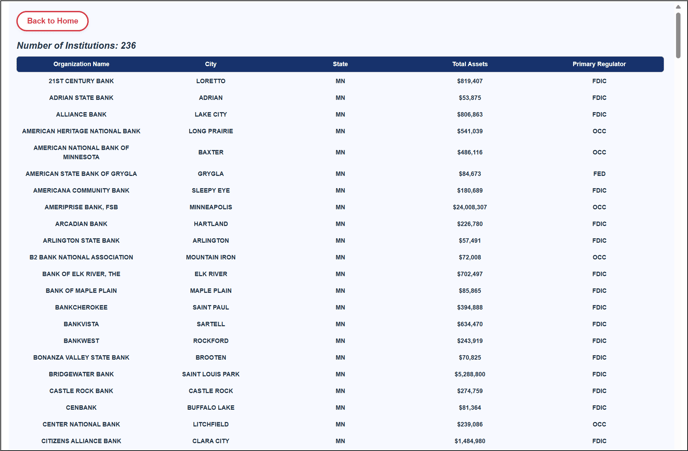
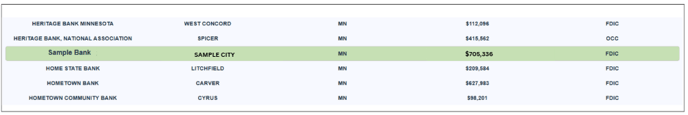
Step 2 brings us to Institutional Comparison:

This step breaks out each individual CAMELS+ metric and shows the result for each institution in your selected ranking group. Institutions and their results are sorted highest to lowest risk for each metric with the corresponding color code as decided by the selected thresholds.
At the top of the page, you will see the minimum, maximum, median, and average results of the ranking group. Directly below these results, you will see each individual CAMELS+ metric and the results for each institution in the ranking group.

Use the drop down to switch your view between CAMELS+ ratios and concentrations:

Step 3 brings us to Individual Institutional Performance:

This step displays the individual CAMELS+ metrics for any of the institutions in the selected ranking group. It also displays the ranking of the institution shown within the selected ranking group.

Use the dropdown on the left to switch between institutions within the selected ranking group.
Use the dropdown on the right to add or remove the camels+ components you would like to view, or x out of the components you would like to remove from the screen.

Step 4 brings us to CAMELS+ Composite Comparison:

This step breaks down each CAMELS+ component and displays the results for each institution in the selected ranking group. Institutions and their results are sorted highest to lowest risk for each component.

Additionally, the minimum, maximum, median, and average results of the ranking group are displayed at the top of the page.

Use the dropdown to switch between CAMELS+ components:

Step 5 brings us to Individual Composite Performance:

This step displays the individual CAMELS+ component ranking results for each of the institutions in the selected ranking group.

Additionally, the minimum, maximum, median, and average results of the ranking group are displayed at the bottom of the page.

Use the dropdown at the top of the page to switch between institutions within the selected ranking group:
